Real Estate
NEW SYSTEM UPDATE:
All license features are now available for agents and brokers in the new License Management System (My License One). If you have not created the account yet, please refer to the steps listed below.
Brokers: If you have not linked your company/branches to your account and need assistance, please email: realestate@utah.gov.
RELMS is no longer an active license management system. All licensees will be required to set up a UtahID account. Licensees that have renewed their license recently will already have set up this account and can access it through the link provided in step two below. UtahID is a secure, single sign-on platform that allows you to access various Utah State Government services online with one account. This new UtahID account needs to be set up with the SAME EMAIL ADDRESS as the one on file with the Division of Real Estate for your license. If the email addresses do not match, there will be complications linking your license to your dashboard. Be sure to update your records with the Division to ensure we have the correct email address on file.
Here's how to set up your UtahID account in two steps:
Step 1: Create your UtahID:
- Go to the UtahID website: https://idhelp.utah.
gov/ - Click on "Account Creation"
- Follow the on-screen instructions to create your username/email and password
Step 2: Link your UtahID to your License:
- Log out of the UtahID website
- Go to the Online management System: https://utahdoc.mylicenseone.com
- Log in using your new UtahID username/email and password
- Locate the "Existing License/Registration Holders" section
- Your license may already be listed here
- if not, enter your license number to search for it
- if you cannot find it, please read the helpful tips section below
***Helpful Tips***
- Do not copy and paste your license number when searching
- Make sure to type the full number, including the last four digits; Example: 555555-SA00
- Try to search just the full license number and link- if you are still unable to find it, please email the Division for the Registration Code at realestate@utah.gov
- Make sure the email address you used for UtahID matches what is on file for your real estate license.
Navigation Guide
Apply as a New Sales Agent - All Types
Print a copy of your license
View CE Courses Taken
Name and address change
Sales Agent Renewals
Principal Broker Renewals
Associate Broker Renewals
Branch Broker Renewals
Dual Broker Renewals
Order a License History
Change License Status
Change Affiliation - Agents
Manage Company Roster
Apply as a New Sales Agent - All Types
Print a copy of your license
View CE Courses Taken
Name and address change
Sales Agent Renewals
Principal Broker Renewals
Associate Broker Renewals
Branch Broker Renewals
Dual Broker Renewals
Order a License History
Change License Status
Change Affiliation - Agents
Manage Company Roster
Paper Applications
Paper Applications